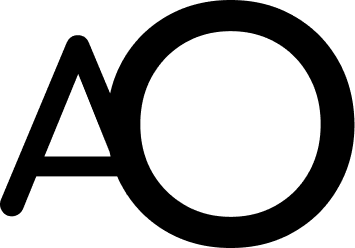GRANULA DATA
Project Type: Responsive Web Design
Roles: Lead Product Designer
Industry: SAAS
Designing easy surveys and data collection for enterprises.
Overview
Granula is a data collection and analysis tool which enables clients conduct paid surveys and respondents earn points using seamless, agile and lightweight platforms on their web and mobile devices.
I led the product design for this project and worked with a frontend developer, backend developer and a product owner.
Background
Survey is an important way by which data can be received from users. Africa has a $2 billion survey industry, however the existing free survey applications in the market were either limited in functionality or too complex to use, creating a gap that Granula aimed to fill. The primary goal was to provide businesses and users with a user-friendly platform to create, collect, and manage survey data efficiently.
Understanding the market landscape and the specific challenges faced by users in the survey industry was crucial. By conducting market research and user interviews, we identified the pain points and requirements of both businesses (B2B) and individual users (B2C). This information guided the design process to ensure that Granula could meet the diverse needs of its target audience.
The Problem Statement
The survey industry in Africa is valued at $2 billion, but existing free survey applications in the market are either limited or overly complex. Granula aims to address this challenge by offering a user-friendly web application with comprehensive survey creation, data collection, and management capabilities. This empowers businesses and individuals to create tailored surveys, streamline data-driven decision-making, and unlock the untapped potential of the survey industry in Africa.
The lack of a cohesive and intuitive survey solution hampers the growth and efficiency of businesses, as accurate and actionable data is crucial for informed decision-making and gaining a competitive edge. B2C users also face difficulties in engaging their audience and collecting meaningful insights. Granula seeks to bridge this gap by providing a reliable and customizable survey solution, enabling businesses and individuals to harness the power of data for growth and success.
Research Insights
Extensive research on similar products like TypeForm and Survey Monkey influenced the design process, inspiring flow and design considerations. By incorporating successful design patterns and addressing areas of improvement, the final design aimed to meet user expectations and industry standards.
In the design process for the Granula web application, I took into account three distinct user classes: the administrator, the client, and the survey respondents. Each user class had specific roles and functionalities within the application, and designing for their unique needs was a priority.
- The client, as a key user class, had the ability to create surveys and leverage the data collected for analysis. The feature I designed allows customization of surveys with various question types, branching logic, and design elements. Comprehensive analytics tools were also provided for data interpretation and analysis.
- The administrator, on the other hand, played a crucial role in managing clients and overseeing the overall functioning of the web application. The features focused on designing a simple and clear backend dashboard for the administrator to efficiently handle client management tasks and ensure a smooth workflow.
- Lastly, the survey respondents were an integral part of the web application. They could participate in surveys created by clients and earn points for their responses. I designed the respondent experience to be user-friendly and engaging, encouraging active participation. By incorporating intuitive survey interfaces and interactive elements, I aimed to enhance the overall survey-taking experience for respondents.

Defining Flows and Ideation
The user flow for the Granula web application involves creating an account, selecting a survey plan, and making payment to activate the chosen plan. Once the plan is activated, clients can access the powerful form builder section, where they can create customized survey forms from scratch or choose from existing templates. The form builder provides an intuitive interface for adding, removing, and rearranging form elements. After finalizing the survey form, clients can generate a unique link to share with respondents, enabling convenient access and participation in the survey.
The user flow of the Granula web application includes creating an account, selecting and activating a survey plan, accessing the form builder section, and generating a unique survey link for sharing with respondents. This flow allows clients to tailor their survey forms to specific requirements and conveniently gather responses from participants.
Design and Prototypes
Part of the deliverables for this project is branding assets. The style of logo design utilized provides variables for all possible screen sizes in form of a textual logo and a regular icon. The icon itself is a play on the letter G from Granula.
The tool of choice used for the design and prototyping of the mobile app is Figma. A design system was not created for this project as it was time-bound and needed to be shipped in a month. I used a style guide which contained colours, fonts, text fields and buttons.


The Web Application
The web application design for Granula includes separate sign-up flows for clients and respondents. Clients have personalized dashboards where they can create and manage surveys, while respondents have a simplified sign-up process to encourage participation. Different types of survey plans are available, with the advanced plan giving clients full freedom over survey creation. The client-focused design prioritizes ease of use, providing intuitive controls and visual cues in the dashboard for efficient survey management.
The design process for Granula considers the specific needs of different user types. Separate sign-up flows ensure a tailored experience for clients and respondents. The client-focused design emphasizes efficient survey creation and management through intuitive dashboards, while the survey plans offer options to cater to different survey requirements.

Form Creation and Teams
As a client, permissions that can be accessed includes creating new forms, editing, deleting new forms; as well as sending invitations to new team members and survey respondents to participate in surveys they have created.
Forms created can be viewed from the My Forms page. I designed data filters to make it easy to filter the information in the tables. Clients can choose to view data from a particular date range or survey status. The status of the survey/form can be seen, as well as the form name, the date it was created, the number of responses from user, the time left for the survey to be completed and when the last response to the survey was recorded.

Efficient team management was a key focus in the case study. The design included intuitive features such as the “Add Member” button, enabling users to invite team members and delegate survey management responsibilities. A Members page was also incorporated to provide a comprehensive view of existing team members and their details. Actions on both teams and team members, such as editing team information, changing member roles, and deleting teams, offered users control and flexibility in managing their teams effectively.
The case study emphasized the importance of seamless collaboration and delegation in team management. Intuitive features like the “Add Member” button facilitated inviting new team members, while the Members page provided a clear overview of team members' information. Actions on teams and team members allowed users to make necessary adjustments to ensure efficient survey management.

The design streamlines the process of inviting team members to Granula. Intuitive interfaces were designed for three invitation types: email, phone number, and CSV/XLS file. The email invitation allows the client to enter the email address, generating an invitation email for a seamless onboarding experience. The phone number invitation sends an SMS with a personalized link. For adding multiple team members simultaneously, the option to upload a CSV/XLS file was provided, expediting the process and eliminating manual data entry. Once the invitation is sent, recipients can join the Granula team for immediate access to the platform.
The design aimed to provide flexibility and convenience in inviting team members. Different invitation types catered to various preferences, ensuring a smooth onboarding experience. The option to upload a CSV/XLS file facilitated adding multiple members simultaneously. Overall, the streamlined invitation process simplified team management and allowed for efficient collaboration within Granula.

Survey Creation
When a member joins a team, they can create a new survey. This takes them to the form creation section of the web application. The major survey types were factored into these designs, such as single choice questions, multiple choice questions, file upload and liker scale. For each survey type, a new question can be created or simply dragged from the left menu options.
A client can create as many questions as their pricing plan would allow. They simply have to click on add new question to add as many questions as is required in the survey being created. When the survey questions have been created, the respondents can be invited or a link to the survey is shared with them. The client can review responses and analysis of the data provided.

Designing a flexible system for defining question parameters in surveys was also put into consideration. Clients can designate questions as mandatory or optional to ensure necessary information is provided, promoting data integrity. The system also allows clients to set acceptable data ranges for questions, providing control over the data collection process and ensuring relevant and reliable responses.
To facilitate efficient survey creation and management, various actions are implemented for each question. Clients can easily adjust question settings, share surveys with team members for collaboration, and delete or duplicate questions for quick modifications or replication. These features save time and effort, promoting seamless survey creation and modification processes.

Logic Jump
In the design process for Granula, logic jumps were implemented to create a personalized survey experience. Logic jumps allowed the survey to dynamically adjust its flow based on user responses, guiding them to relevant questions or sections. This tailored approach ensured a more efficient and engaging survey experience, as users were directed to the next appropriate question or action based on their previous responses.
The design of logic jumps focused on creating a clear and intuitive interface. Visual cues and clear instructions were provided to help users understand the logic and anticipate the survey flow. This approach aimed to minimize confusion and cognitive load, allowing users to navigate the survey with ease and provide accurate and relevant responses. Overall, the implementation of logic jumps enhanced the user experience and improved the efficiency of data collection in Granula's surveys.

In the design process for Granula, creating intuitive and user-friendly interfaces for diverse form elements was a priority. This involved careful consideration to ensure seamless interaction and accurate responses from users. The design approach included image and media upload functionality, with prompts and settings that guided users in selecting and adjusting media types. This allowed users to easily incorporate visual elements into their surveys, enhancing the overall user experience.
Additionally, form elements such as checkboxes, text fields, phone numbers, and likert scales were designed to accommodate their specific input formats. The corresponding text fields were carefully designed to enable users to provide the required information accurately and efficiently. By considering the unique characteristics of each form element, the design ensured effortless interaction and seamless data entry for users. Overall, the focus on intuitive interfaces for these elements contributed to a user-friendly experience in Granula.

The Outcome
As a UI/UX Designer for Granula, I focused on understanding data types and creating intuitive interfaces for seamless data management. This involved delving into data research and surveys to develop user-friendly screens that facilitated effective survey creation, team collaboration, and targeted user engagement. By leveraging my understanding of data structures, I designed a robust platform that empowered clients to efficiently manage and analyze various survey types.
Through thorough data research, I gained valuable insights into data types and their representation. By designing the web screens for survey creation, I provided clients with an intuitive platform to create, manage, and analyze surveys effectively. Despite work structure challenges, I adapted and delivered a user interface that captured the core functionalities of the product. The end result was a functional web application that enhanced data management and facilitated informed decision-making for Granula users.